
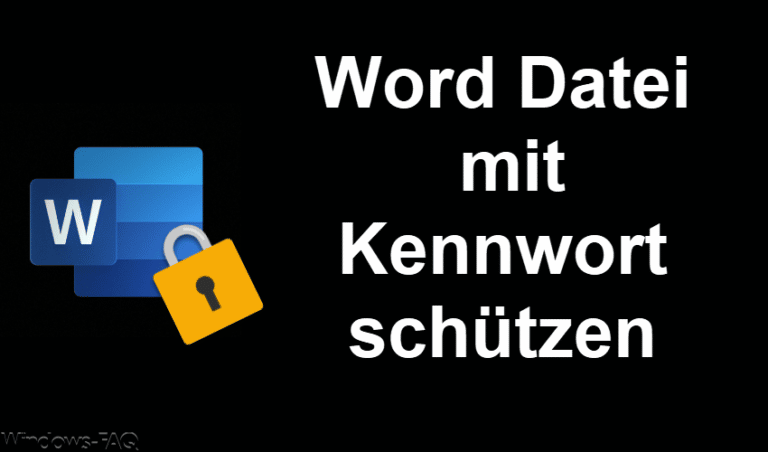
In case the link fails here's the content for reference: function Decrypt-RDCMan ($FilePath) Įxecute the script in Powershell ISE, that should register the functions. The Remote Desktop Services Management Pack helps you manage computers that are running Remote Desktop Services on Windows Server 2016 and above by monitoring the health of all Remote Desktop Services role services, except MultiPoint Services. If you need to share session settings between colleagues and other team members, the Enterprise Edition is the ideal solution for multiple users.

Click the Applications tab, click the New Task button, and input rdpclip. Click the Processes tab, scroll down to find and select the rdpclip.exe process, then click the End Process button to kill the rdpclip.exe process. mRemoteNG is my personal choice after moving away from the Microsoft RDC manager that I had used for many years.

It creates a single location for IT administrators to organize. I use 2 different RDP managers at work one free and the other paid. Use the following Powershell script to decrypt all passwords in an RDG file in a single shot. RDCMan (Remote Desktop Connection Manager) is a convenient RDP connection manager for Windows system administrators.It allows to manage multiple RDP sessions in a single window, create tree-like structures with the remote Windows hosts you are constantly using or managing, use different RDP connection settings for servers or groups, and save administrator (or user) credentials to automatically. Right-click the bottom task menu bar and click the Task Manager menu item in the popup menu list to open the windows task manager. Remote Desktop Connection Manager (RDC Man) is a tool for managing multiple remote desktops.


 0 kommentar(er)
0 kommentar(er)
